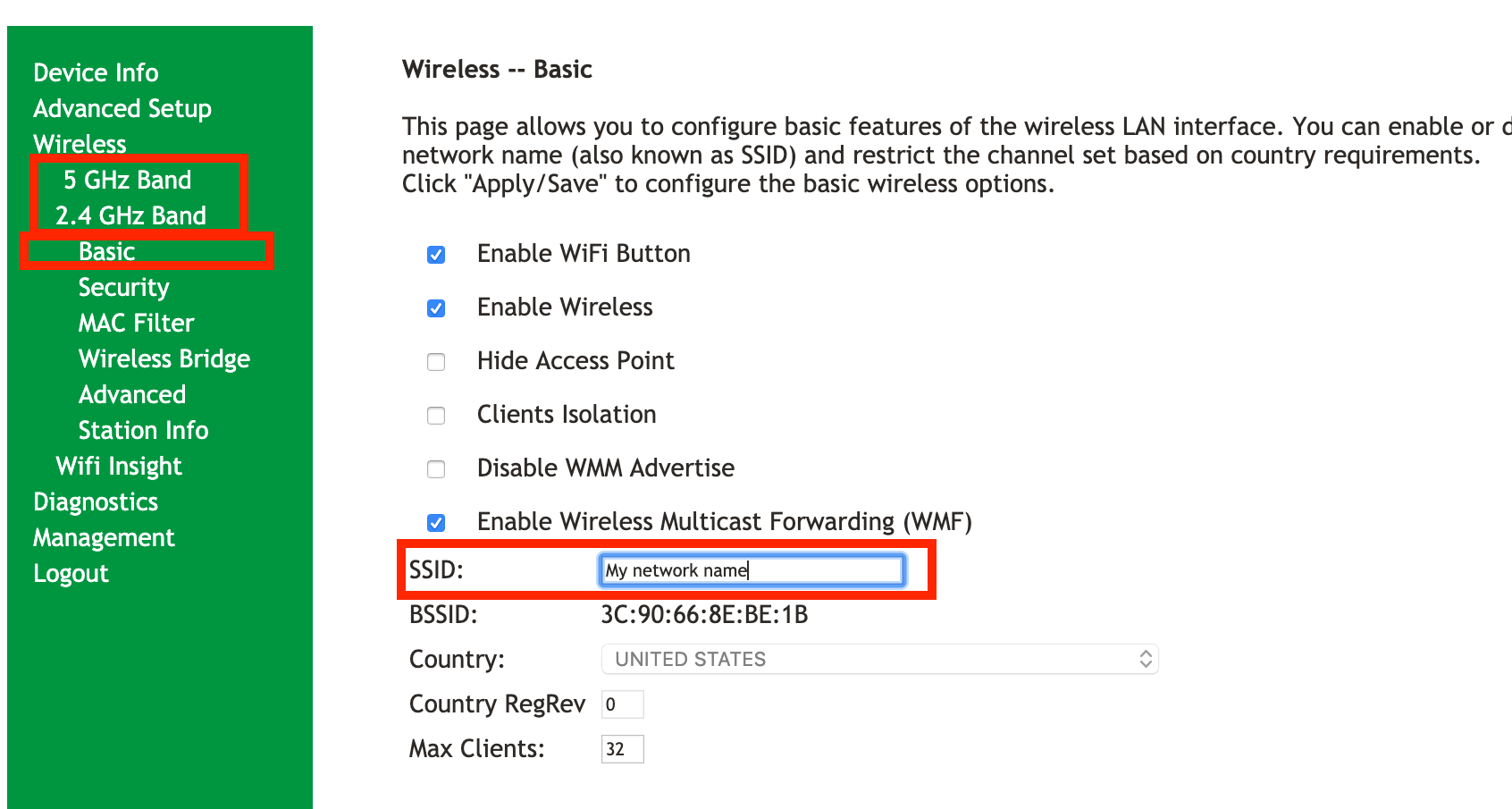How do I change the WiFi network name?
Find your modem below and follow the steps
SmartRG 516ac
1. Open a browser and visit http://192.168.1.1/
2. When prompted, enter admin for the user and kh3mfMAK for the password
3. Click Wireless
4. Click 5 GHz or 2.4 GHz depending which network you are using
5. Click Basics
6. Change the SSID field to your desired network name
7. Click Apply/Save at the bottom